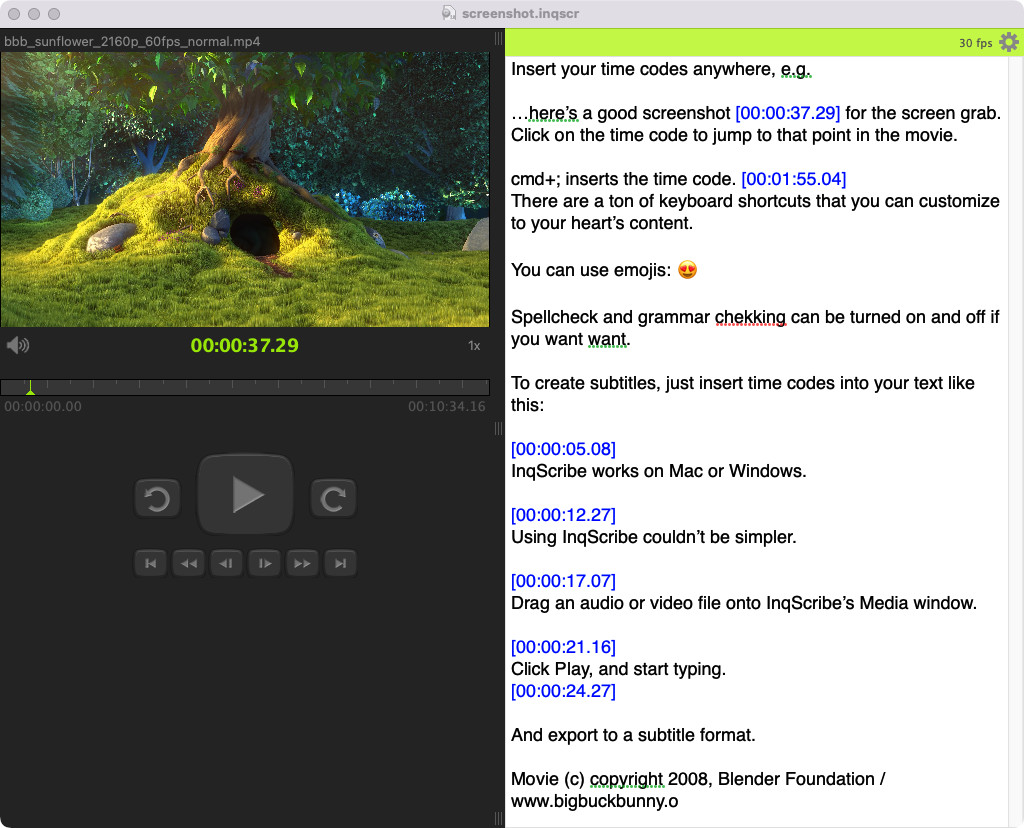InqScribe Version 2.5 for macOS is now available! This new Mac version is a free upgrade for all currently licensed users. Just download and install the new version and it should automatically use your current license.
Download the release here.
Version 2.5 has a host of new features, including:
Modernization
InqScribe 2.5 is a native 64-bit application and supports macOS 10.15+ (Catalina, Big Sur, Monterey and newer) and Apple Silicon Chips (M1 and M2).
In addition, InqScribe sports an updated user interface, with retina support, new interactive media timeline and time code displays, and updated controllers for media playback, volume, and play rate.
Spell Check, Grammar, Autocorrect
With our modernization comes support for Apple’s built-in spell checker, grammar checker, and autocorrect tools. InqScribe now shares the same spell checking, grammar checking, and autocorrect dictionaries and features as all macOS applications.
New Default Snippets and Shortcuts
Shortcuts and snippets can vastly improve your workflow. We now include a few new default shortcut settings to make your life easier:
- Set Play Rate
- Increase: cmd 9
- Decrease: cmd 0
- Frame Stepping
- Advance One Frame: cmd ]
- Rewind One Frame: cmd [
- Fast Forwarding
- Cue: cmd shift ]
- Review: cmd shift [
- Toggle Pause and Play: tab
- Skip back: ctrl tab
You can of course remap these to anything you like. For example, instead of setting cmd ] and cmd [ to move only one frame, you can set it to skip forward or back by 5 seconds.
For a complete list of changes, please refer to the Version History page.
USB Devices
It’s now easier than ever to manage your USB devices using InqScribe’s new USB Management panel. Quickly identify which USB devices are available for use with InqScribe shortcuts. You can also deactivate any devices you want InqScribe to ignore. And officially supported devices now appear with better names.
Updated Media Support
InqScribe 2.5 for Mac uses AVFoundation as its native media engine. InqScribe detects timecode tracks via AVFoundation and you can now enable and disable tracks via the Display Tracks dialog.
With AVFoundation, InqScribe supports a host of media formats, including .m4v video files.
Windows Users
Not to worry, we are actively working on an updated Windows version. We expect to release a beta version soon with features that match the macOS version.