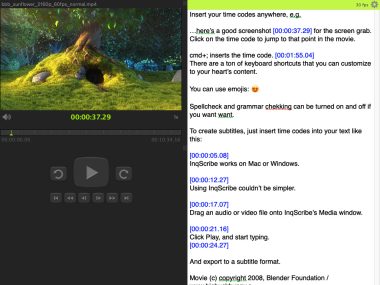An update to InqScribe is now available for Windows and macOS versions 10.14 and earlier. This is a very small update that adds two things:
- Enhanced support for future evaluation license requests
- Updates to various support URLs.
That means if you recently requested a trial license and are currently running InqScribe version 2.2.4 or earlier, you will need to update. You can update by opening the app and selecting “InqScribe > Check For Updates…” (macOS) or “Help > Check For Updates” (Windows). You can also download directly from our website at inqscribe.com/download.
Why the small update? We want to continue offering trials of version 2.2 while our more substantial 2.5 update is still in beta. Note that the 2.2.5 update will not run on macOS 10.15 and later, which includes Catalina, Big Sur, and Monterey. If you’re using any of these more recent versions of macOS, please download the InqScribe 2.5 Beta:
inqscribe.com/download.html#versions
If you were previously running the InqScribe 2.5 Beta, there is no need to update. More information about the 2.5 Beta can be found in our 2.5 Beta release announcement.
If you have any questions about InqScribe, or if you experience any issues with the new release, please contact us at inqscribe.com/support.