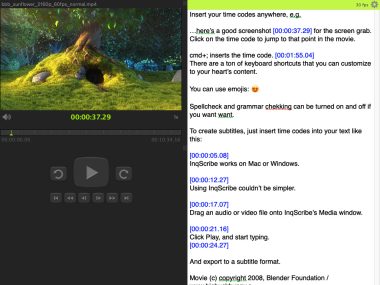A new version of our InqScribe 2.5 beta is now available for macOS. As you may already know, version 2.5 is an upcoming update that brings a new HD interface, an improved media engine, and full Catalina/Big Sur support. Both this public beta and the soon-to-come official release will be free to current InqScribe license holders (more detailed information about the 2.5 beta here).
This new 2.5.0.289 beta update is mostly concerned with bug fixes and small tweaks. Here’s what’s new:
- Fixed a bug where InqScribe wasn’t saving to external hard drives
- You can now click the volume “speaker” icon to mute and unmute audio
- “Mute” has been added as a shortcut command
- “Skip Forward” is another new shortcut command– it lets you move the current play position ahead by a specified number of seconds
If you’re already using the 2.5 beta, you can get the new update by selecting “InqScribe > Check for Updates” within the app. If you’re new to the 2.5 beta, download it beta fresh from inqscribe.com/download#versions. Windows users, hold tight! The 2.5 Windows build is coming soon.
For more information about the 2.5 beta, read our initial release post here. If you encounter any issues with the beta, or if you have any questions, contact us at inqscribe.com/support.