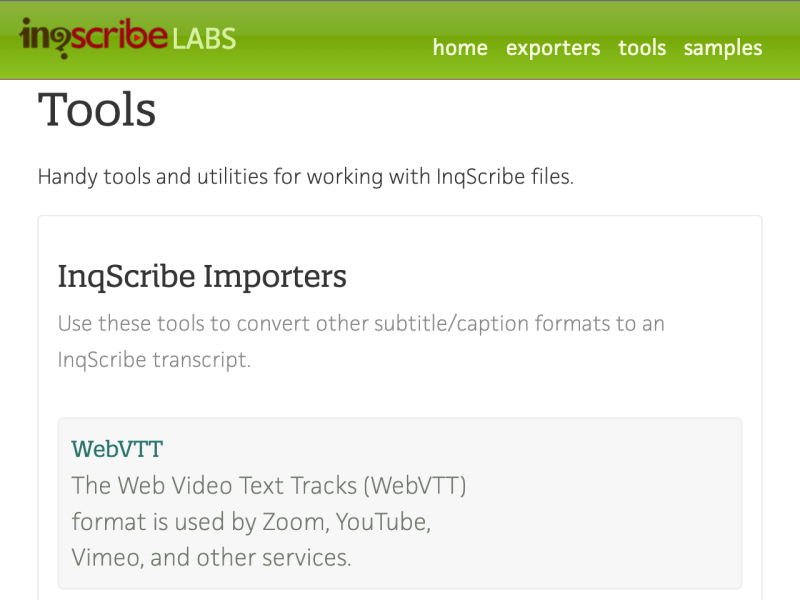We’ve added two new WebVTT features to InqScribe Labs.
WebVTT is a common format used to provide captions or transcripts that go along with audio or video. This format is similar to Subrip; WebVTT files end in either .vtt or .webvtt.
Zoom provides audio transcripts as .webvtt files. YouTube and Vimeo allow you to upload .webvtt files to provide transcripts for your content.
The first new feature allows you to convert WebVTT to an InqScribe transcript. Upload a .webvtt and you can download a .inqscr file. This is useful if, for example, you have a Zoom transcript and would like to review it and its related video file within InqScribe.
The second feature allows you to combine two WebVTT files. All captions within the two files will be combined in chronological order within the combined file. Being able to combine files can be useful if cases where you end up with two transcripts of an event and you’d like to combine them into a single transcript. For example, suppose you took time-stamped notes during a Zoom call, and want to easily cross-reference those notes against the automated transcript that Zoom provides. Export your notes as a .webvtt file, and then upload that file and the Zoom transcript. You’ll get back a .webvtt file with your notes and the meeting transcript nicely merged together. (And if you need to convert the merged file back to an InqScribe transcript, just use the first feature we mentioned.)
A quick note about InqScribe Labs. This is a site where we can test out new ideas that may eventually appear within InqScribe. The site is free to use; we hope you find it useful.
The idea for these tools was inspired by user feedback. If there are other kinds of conversions or tools that would make your workflow easier, please reach out. We’d love to keep adding tools to help our users.